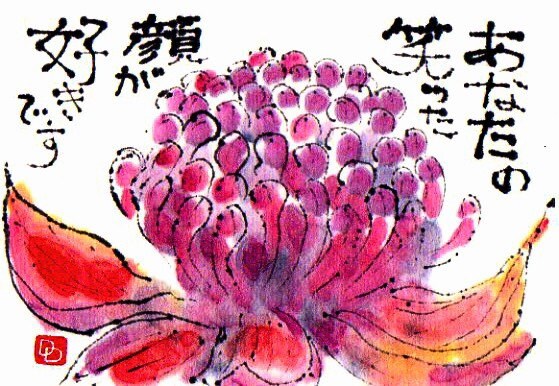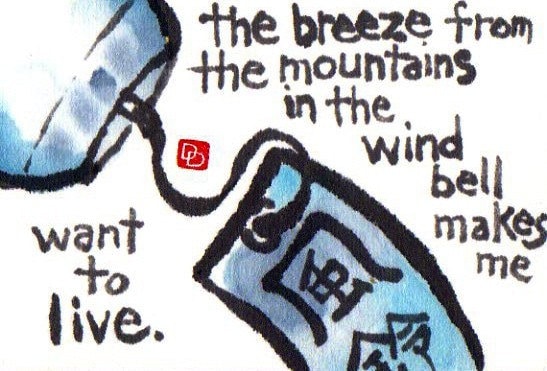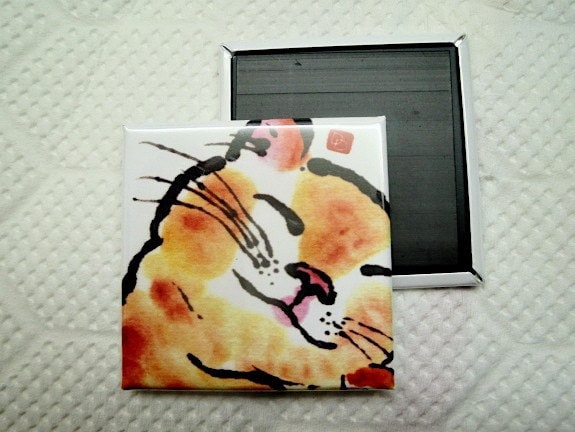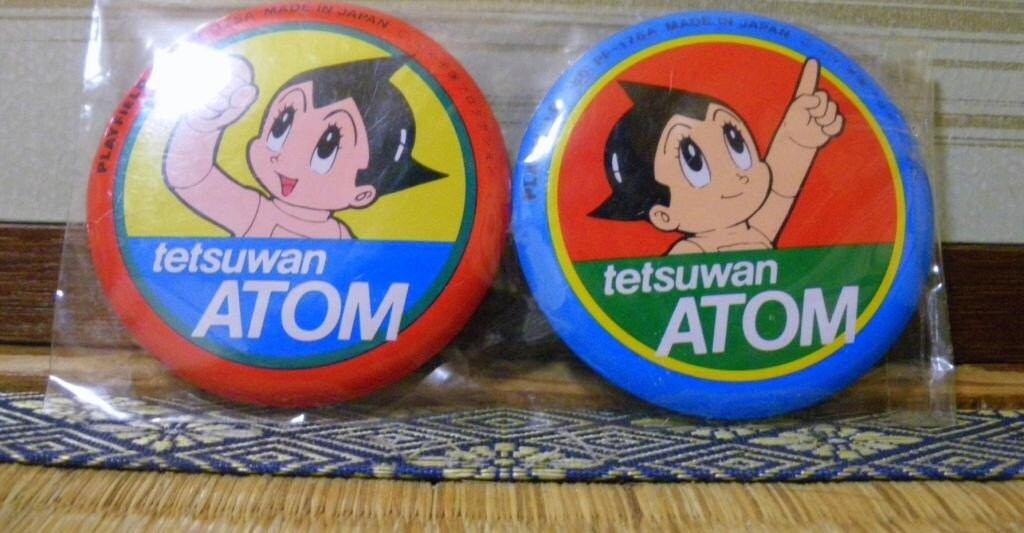先週のポスト
先週のポストでEtsyへ作品を出品する時の話を始めましたが、あともう少し詳細を記入する必要があります。
In
last week’s post, I started talking about listing an item on Etsy. There are a few more things you need to fill out, so let’s keep going.
前回はShop Sectionまで記入しました。次はTagsです。Tagsにはその品を検索する時使われそうなキーワードを記入します。すでに選択したCategoriesもTagsと同じように扱われるのでそれ以外のキーワードを選びます。何色か、誰が使うものか、どんな形式か、絵がついていれば何の絵か等色々考えてみてください。品によっては同じ物でもスペリングや呼び方が国によって違う場合もあります。例えば私が作っている「Chainmaille」。人によっては「Chain Maille」「Chainmail」「Chain Mail」とも書いたりもするので4種全部キーワードとして記入しました。Tagsに関しては
こちらにもっと詳しい記事があるので読んでみてください。
The last thing we filled out was
Shop Sections. Next, you’ll need to enter the
Tags. Choose keywords that would most commonly be used to search for your item, but since the
Categories that you’ve already selected are treated the same way as Tags, you won’t need to repeat the same words. Try to think of words that refer to the item’s color, who would use it, the item’s type, and if there are any, the kind of pictures that are on the item. Keep in mind that the spelling or the name of an item may differ depending on the countries. For example, I list things in the “Chainmaille” category, but some people may search for “Chain Maille” “Chainmail”, or even “Chain Mail.” I use all 4 as my keywords. To learn more about Tags, please check out
this article.
Tagsの次にはMaterialsに使った材料を記入します。Tagsでもそうですが「Sterling Silver」のように普段から一緒に使われている言葉なら複数の単語を一つのTag、またはMaterialとして記入することを許されています。記入欄の数が足りないからと言って「Fine Silver and Gold」のように似たような材料をまとめて書いてはいけません。この場合は「Fine Silver」と「Fine Gold」として別々に書き込みます。
After
Tags, you’ll be filling out the
Materials. This is also the case with Tags, but if 2 or more words are commonly used as a phrase, such as “Sterling Silver,” you can use them as one tag. However, you can’t squish together similar materials in one tag, such as “Fine Silver and Gold” just because you are running out of space. In this case, they have to be listed as 2 separate materials, “Fine Silver” and “Fine Gold.”
さあ次はPrice、値段です。大体の値段を計算するために材料の費用、製作時間、写真撮影・加工に費やした時間等を前もってメモしておきます。もし製作の際にスタジオを借りたり電力を多く消費する場合はそれにかかる費用も計算しておきます。それから時給を払ってもらえるとしたらどれくらいになるか計算して、費用と足します。いくらになりましたか? 品によってはやはりすこし値下げする必要も出てくると思いますが、余りに安すぎると反対に品質が悪いのではないかと疑われることもあります。
Next is the
Price. To help you calculate a rough estimate, write down the cost of the materials as well as the time spent making the item, photographing the item, and editing the photos. If you rent a studio space or the creation process requires a lot of electricity, you’ll want to add up the cost for that too. Then, calculate how much you would get paid if you were paid hourly, and add that number with your cost. What price did you come up with? Depending on the item, you may have to lower the price, but if it’s too cheap, some buyers may become suspicious of the quality of your item.
Quantityは在庫数のことです。一品物ならもちろん「1」ですが複数ある場合も記入した数の分だけListing Feeを取られるので、よく売れる品と分かるまでは「1」にしておいたほうが良いかと思われます。
In the
Quantity, you enter how many you have on hand. Until you know which ones are most popular, however, you may want to list the items individually since you’ll be charged a listing fee for each item that you say is in stock.
最後にShippingの欄を記入します。送料がどれくらいになるのか分からなければ、日本住まいのSellerさんを検索してどう設定していらっしゃるのか探してみましょう。ただし品の重さによってだいぶ違いがでるのでそこは気を付けてください。小さくて軽い品であれば、大体の送料が分かるまでFree Shipping Sale、と言うのも一つの手ですが海外からはちょっときついかも。あと、このShippingの料金の中には送料だけでなく梱包品の費用を含めるのもお忘れなく。
Last but not least, you enter your
Shipping charges. If you don't know how much the shipping may cost, try looking for other sellers in your area and see what they are charging. Do pay attention to the weight of their items, though, since it will influence the shipping price heavily. If you are selling something small and light, you could also try doing a "Free Shipping Sale" until you figure out the general charge. This may be a little hard to do if you’re an international seller, though. Also, don’t forget to include the cost of the packaging materials in your Shipping charge as well.

全欄記入できたら一番下の青いPreview Listingというボタンをクリックします。上の写真のように詳細ページのプレビューが出てくるのできちんと記入できているか確認してください。内容が全て正確であれば後は上の青いPublishのボタンをクリックするだけです。後ほど出品したいのならSave as Draft(下書きとして保存)、何か訂正したいのならEditのボタンをクリックしてください。一度下書きとして保存した品を出品する時はYour AccountからDraft Listingsのページに行き、出品したい品を選択します。
Once everything is filled out, go to the bottom and click the blue
Preview Listing button. As above, you’ll see a preview page of your listing, so check that everything is correct. Once you’re done, all you have to do is click the blue
Publish button at the top. If you want to list the item later, click
Save as Draft, and click
Edit if you want to change something. When you’re ready to list the item that you saved as draft, go to
Your Account >
Draft Listings, then click on the item you want to list.

Publish のボタンをクリックするとその時初めて手数料を取られます。ちゃんと出品できていれば「Success! This listing is now available to shoppers.」と書いた緑色の箱が現れるはずです。
When you click the
Publish button, you will then be charged the listing fee. If everything goes smoothly, you should see a green box at the top that reads, “Success! This listing is now available to shoppers.”